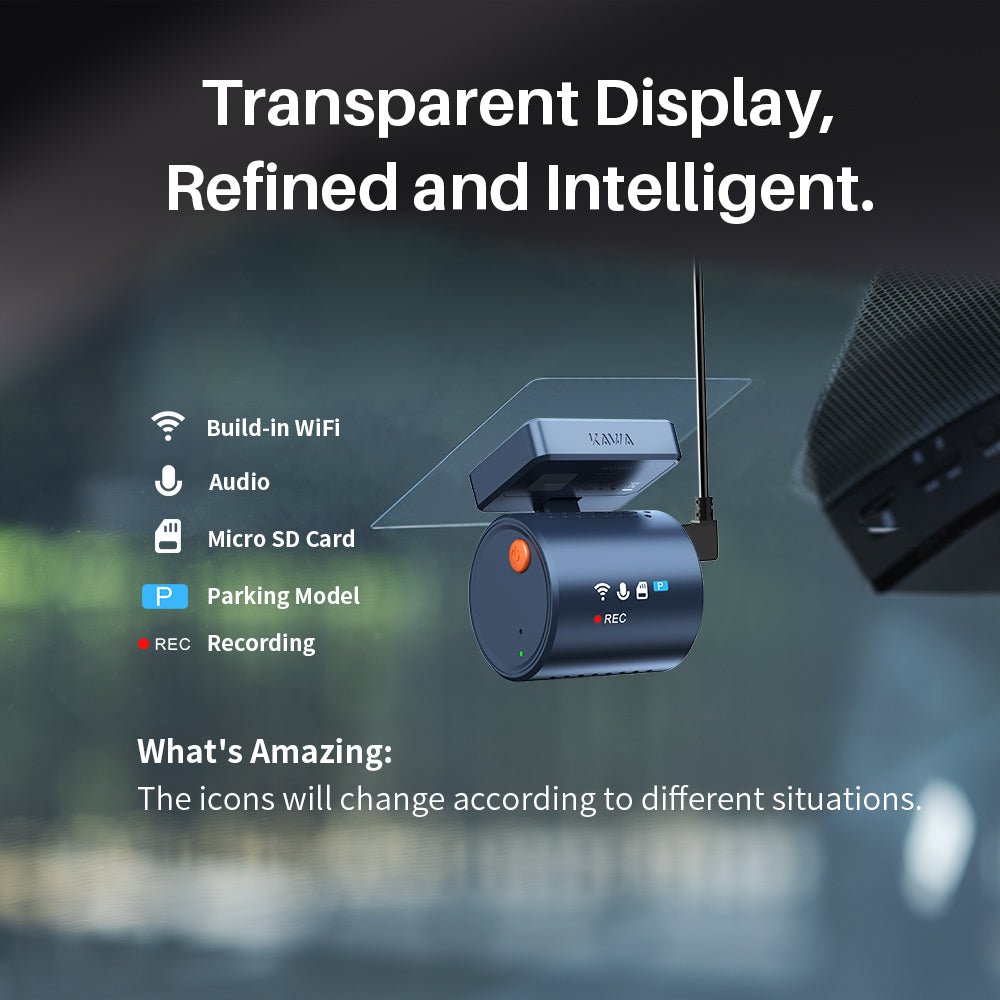MINI 3 Pro(T-Screen)
MINI 3 Pro(T-Screen)
Features:
- Coin-size & Transparent screen;
- Voice Control (GB/US/JP/FR/RU)
- 2K 1296P Resolution;
- WDR & LDC & 3D DNR;
- Supper Color Night Vision;
- Loop Recording & 24h Park mode;
- Wi-Fi & App Control Capability
- G-Sensor & Emergency Recording
No se pudo cargar la disponibilidad de retiro
Share
Frequently Bought Together


Invisible Protection, Smart Security
Invisible Protection, Smart Security


Invisible Protection, Smart Security
Invisible Protection, Smart Security


Invisible Protection, Smart Security
Invisible Protection, Smart Security


Transparent Display
The transparent screen of the KAWA MINI 3 Pro can display various states. Here, we showcase just four of them—explore even more exciting features as you use it!

KAWA MINI 3 Pro
Icon-about WiFi
When the device connects to the app via your phone to access the KAWA AUTO album, the WiFi icon will turn blue.

KAWA MINI 3 Pro
Icon-G Sensor
When the dash camera's G-sensor is triggered, the device will start emergency recording, and the background of "REC" will turn red.

KAWA MINI 3 PRO
Icon-SD card
If the Micro SD card you are using is less than 16GB, the SD card icon on the screen will turn red as a warning, recording will pause, and the screen will remain on.

KAWA MINI 3 PRO
Icon-Parking mode
When the Hradwire kit is connected and parking monitoring with time-lapse recording is enabled via the app, a blue "PT" icon will appear on the screen.
8 voice commands supported: English, Japanese, French, Russian. For other languages, Please use English commands.
8 voice commands supported: English, Japanese, French, Russian. For other languages, Please use English commands.


8 voice commands supported: English, Japanese, French, Russian. For other languages, Please use English commands.
8 voice commands supported: English, Japanese, French, Russian. For other languages, Please use English commands.


8 voice commands supported: English, Japanese, French, Russian. For other languages, Please use English commands.
8 voice commands supported: English, Japanese, French, Russian. For other languages, Please use English commands.


A compact dash cam (1.42*1.82*1.53 inches) that can be easily concealed, ensuring a tidy interior and unobstructed visibility for safe driving. Its user-friendly design allows for immediate use. Invisible Screen Design, Real-Time Key Status, Safeguarding Every Journey.
A compact dash cam (1.42*1.82*1.53 inches) that can be easily concealed, ensuring a tidy interior and unobstructed visibility for safe driving.
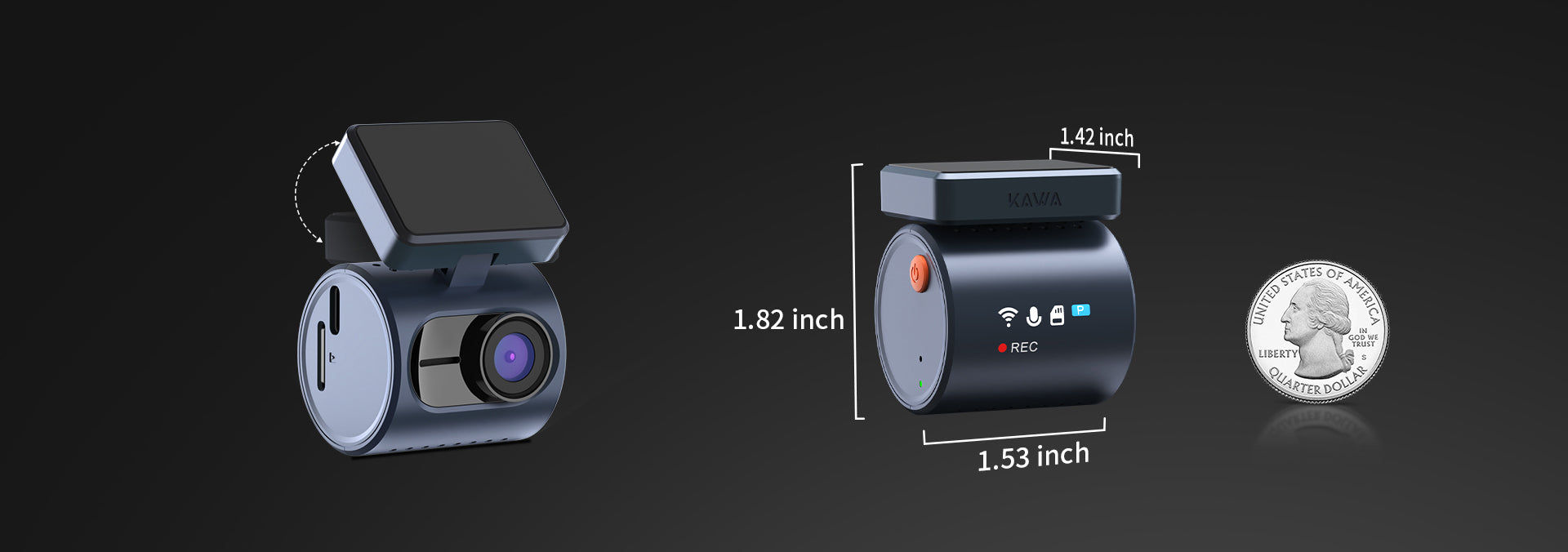

A compact dash cam (1.42*1.82*1.53 inches) that can be easily concealed, ensuring a tidy interior and unobstructed visibility for safe driving. Its user-friendly design allows for immediate use. Invisible Screen Design, Real-Time Key Status, Safeguarding Every Journey.
A compact dash cam (1.42*1.82*1.53 inches) that can be easily concealed, ensuring a tidy interior and unobstructed visibility for safe driving.
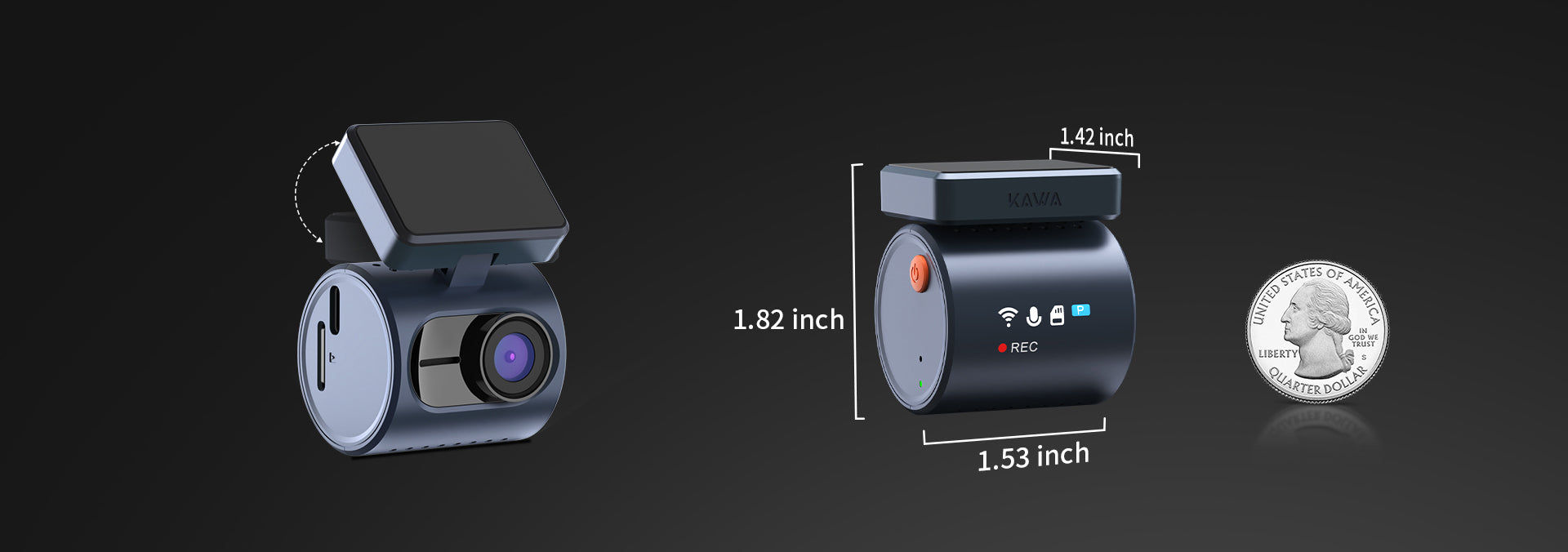

A compact dash cam (1.42*1.82*1.53 inches) that can be easily concealed, ensuring a tidy interior and unobstructed visibility for safe driving. Its user-friendly design allows for immediate use. Invisible Screen Design, Real-Time Key Status, Safeguarding Every Journey.
A compact dash cam (1.42*1.82*1.53 inches) that can be easily concealed, ensuring a tidy interior and unobstructed visibility for safe driving.
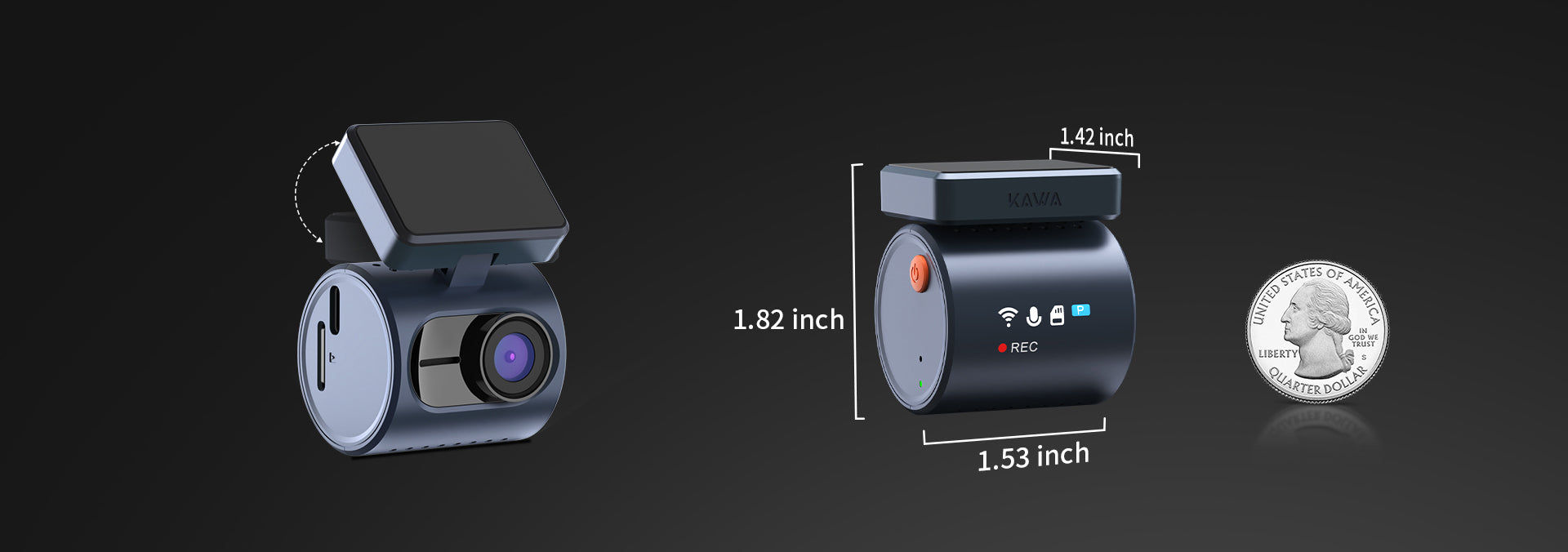

Without lithium-ion battery.Working Temp: -4°F(-20°C)~149°F(65°C); Storage Temp :-22°F(-30°C)~176°F(80°C); Ultra Durability Longer Product Life; Fire and Explosion Proof Providing Safety First; Withstands Higher Heat & Cold Temperature.
Without lithium-ion battery.Working Temp: -4°F(-20°C)~149°F(65°C); Storage Temp :-22°F(-30°C)~176°F(80°C); Ultra Durability Longer Product Life; Fire and Explosion Proof Providing Safety First; Withstands Higher Heat & Cold Temperature.


Without lithium-ion battery.Working Temp: -4°F(-20°C)~149°F(65°C); Storage Temp :-22°F(-30°C)~176°F(80°C); Ultra Durability Longer Product Life; Fire and Explosion Proof Providing Safety First; Withstands Higher Heat & Cold Temperature.
Without lithium-ion battery.Working Temp: -4°F(-20°C)~149°F(65°C); Storage Temp :-22°F(-30°C)~176°F(80°C); Ultra Durability Longer Product Life; Fire and Explosion Proof Providing Safety First; Withstands Higher Heat & Cold Temperature.


Without lithium-ion battery.Working Temp: -4°F(-20°C)~149°F(65°C); Storage Temp :-22°F(-30°C)~176°F(80°C); Ultra Durability Longer Product Life; Fire and Explosion Proof Providing Safety First; Withstands Higher Heat & Cold Temperature.
Without lithium-ion battery.Working Temp: -4°F(-20°C)~149°F(65°C); Storage Temp :-22°F(-30°C)~176°F(80°C); Ultra Durability Longer Product Life; Fire and Explosion Proof Providing Safety First; Withstands Higher Heat & Cold Temperature.


Built-in Wi-Fi, you can enjoy real-time preview and video downloads within 1.5 meters without consuming local data, making it more convenient.
Built-in Wi-Fi, you can enjoy real-time preview and video downloads within 1.5 meters without consuming local data, making it more convenient.


Built-in Wi-Fi, you can enjoy real-time preview and video downloads within 1.5 meters without consuming local data, making it more convenient.
Built-in Wi-Fi, you can enjoy real-time preview and video downloads within 1.5 meters without consuming local data, making it more convenient.


Built-in Wi-Fi, you can enjoy real-time preview and video downloads within 1.5 meters without consuming local data, making it more convenient.
Built-in Wi-Fi, you can enjoy real-time preview and video downloads within 1.5 meters without consuming local data, making it more convenient.


After installing the cable for the mini dashboard camera, activate parking monitoring and time-lapse recording for 24-hour protection. (Please note the hardwire kit is sold separately.)
After installing the cable for the mini dashboard camera, activate parking monitoring and time-lapse recording for 24-hour protection. (Please note the hardwire kit is sold separately.)

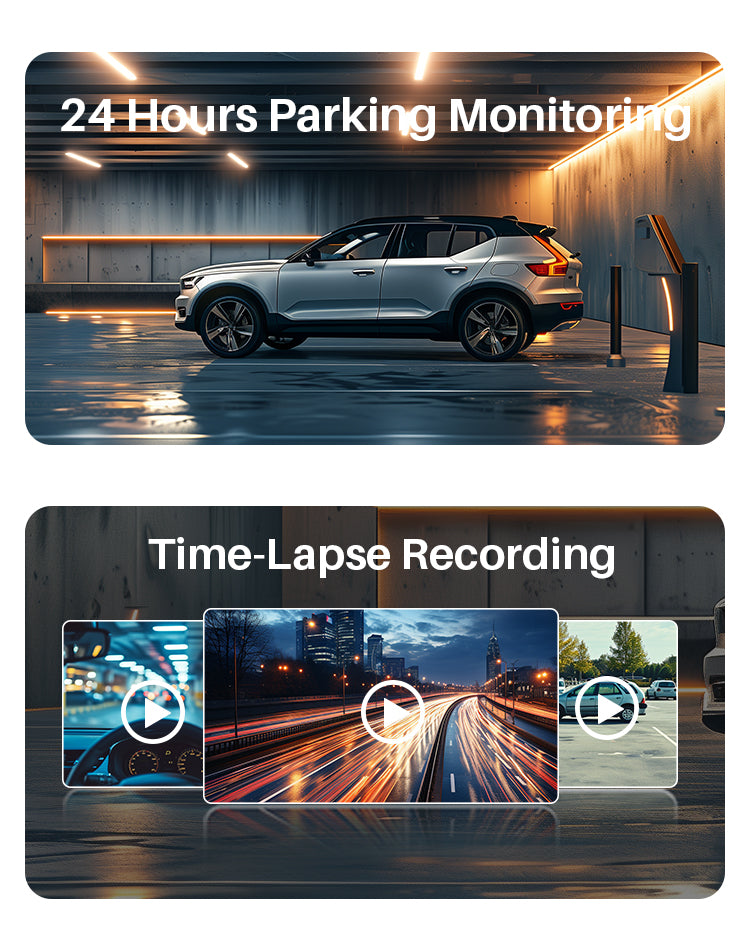
After installing the cable for the mini dashboard camera, activate parking monitoring and time-lapse recording for 24-hour protection. (Please note the hardwire kit is sold separately.)
After installing the cable for the mini dashboard camera, activate parking monitoring and time-lapse recording for 24-hour protection. (Please note the hardwire kit is sold separately.)

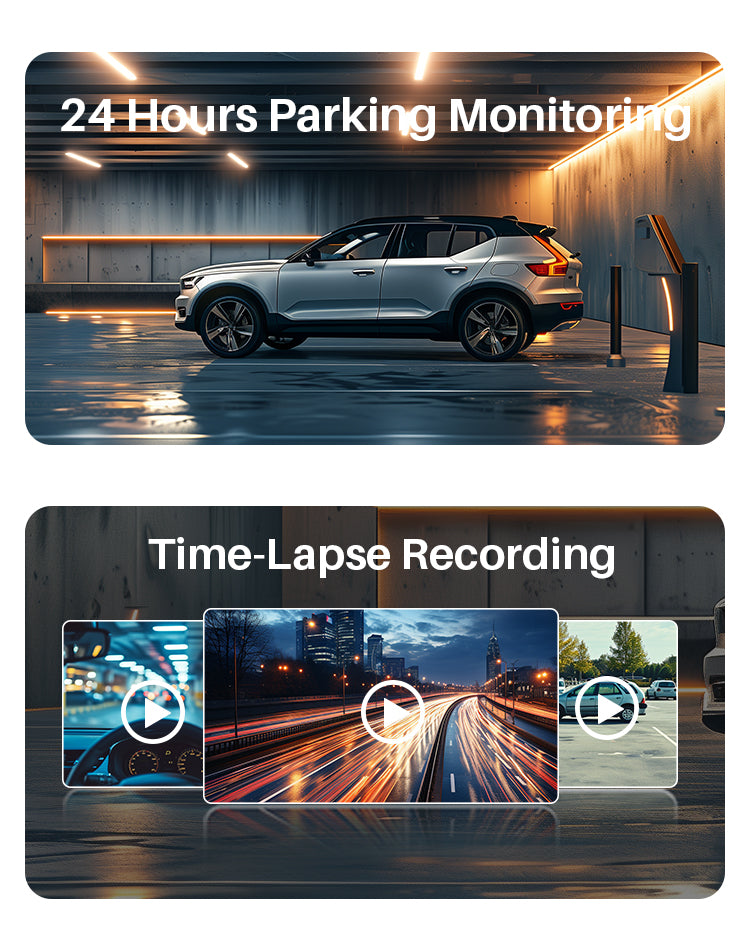
After installing the cable for the mini dashboard camera, activate parking monitoring and time-lapse recording for 24-hour protection. (Please note the hardwire kit is sold separately.)
After installing the cable for the mini dashboard camera, activate parking monitoring and time-lapse recording for 24-hour protection. (Please note the hardwire kit is sold separately.)

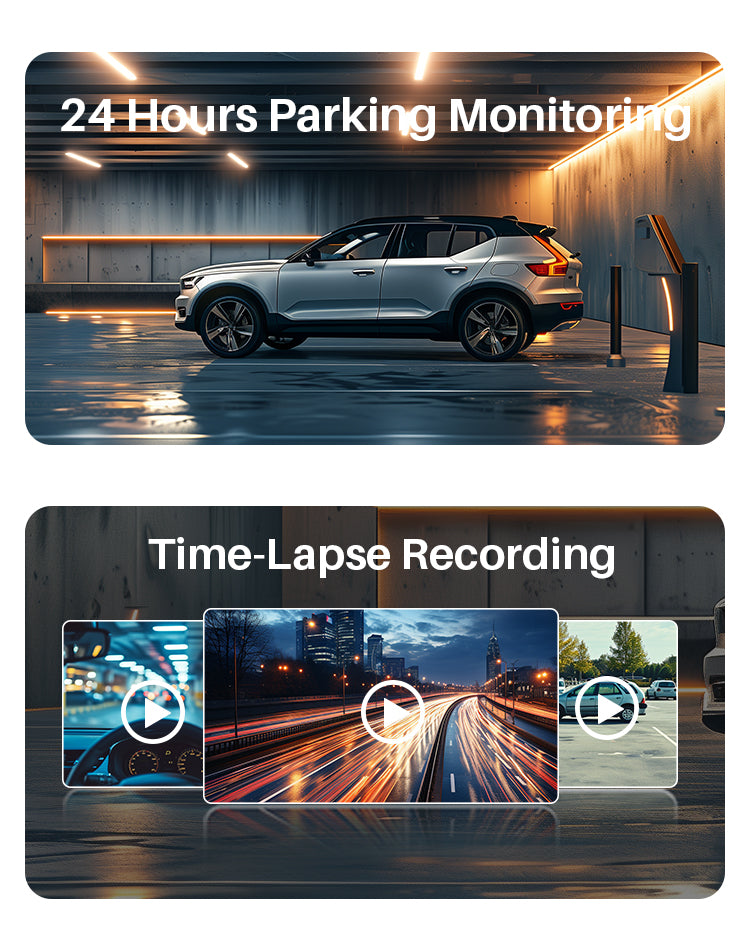
Wide Dynamic Range-Automaticaly supplementing light in low-light conditions, suppresing overexposure in strong light and backight, ensuring clarity in sunny, cloudy, and dimly lit nights.
Wide Dynamic Range-Automaticaly supplementing light in low-light conditions, suppresing overexposure in strong light and backight, ensuring clarity in sunny, cloudy, and dimly lit nights.

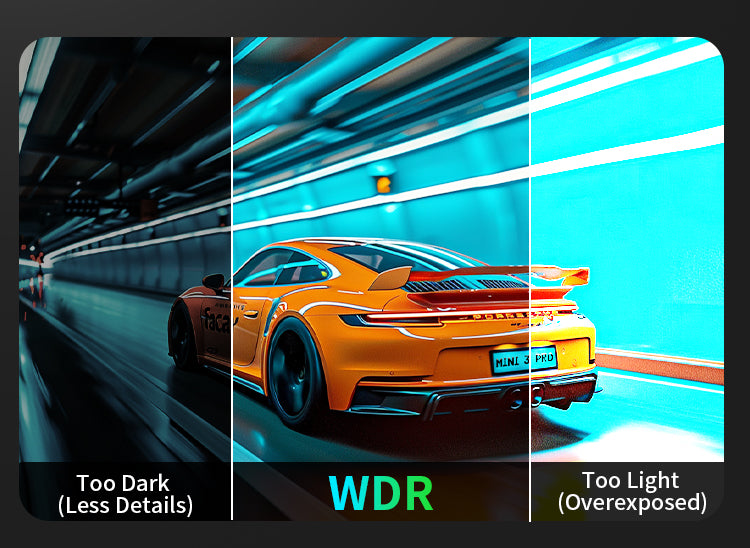
Wide Dynamic Range-Automaticaly supplementing light in low-light conditions, suppresing overexposure in strong light and backight, ensuring clarity in sunny, cloudy, and dimly lit nights.
Wide Dynamic Range-Automaticaly supplementing light in low-light conditions, suppresing overexposure in strong light and backight, ensuring clarity in sunny, cloudy, and dimly lit nights.

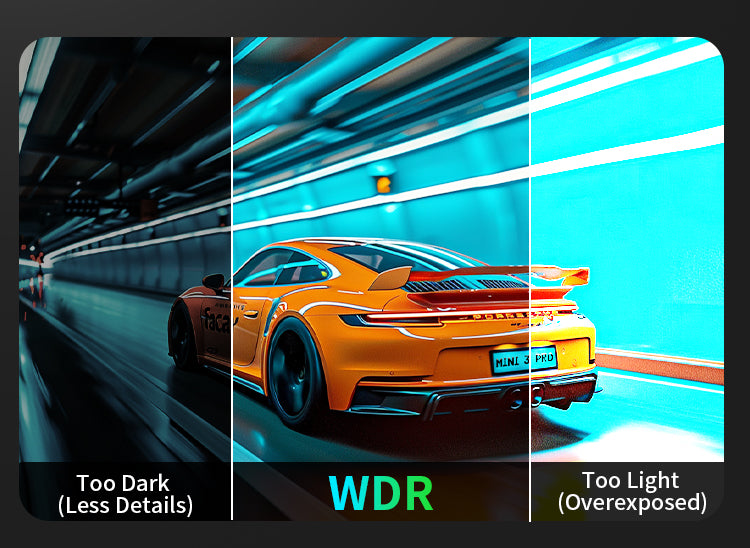
Wide Dynamic Range-Automaticaly supplementing light in low-light conditions, suppresing overexposure in strong light and backight, ensuring clarity in sunny, cloudy, and dimly lit nights.
Wide Dynamic Range-Automaticaly supplementing light in low-light conditions, suppresing overexposure in strong light and backight, ensuring clarity in sunny, cloudy, and dimly lit nights.

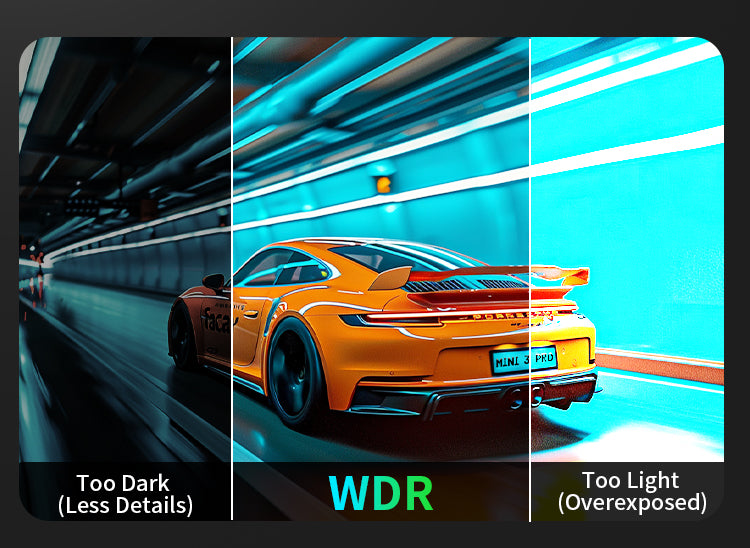
1/2/3 min loop recording,the oldest video will be overwritten when the Micro SD card is full so that can keep recording over and over.
1/2/3 min loop recording,the oldest video will be overwritten when the Micro SD card is full so that can keep recording over and over.
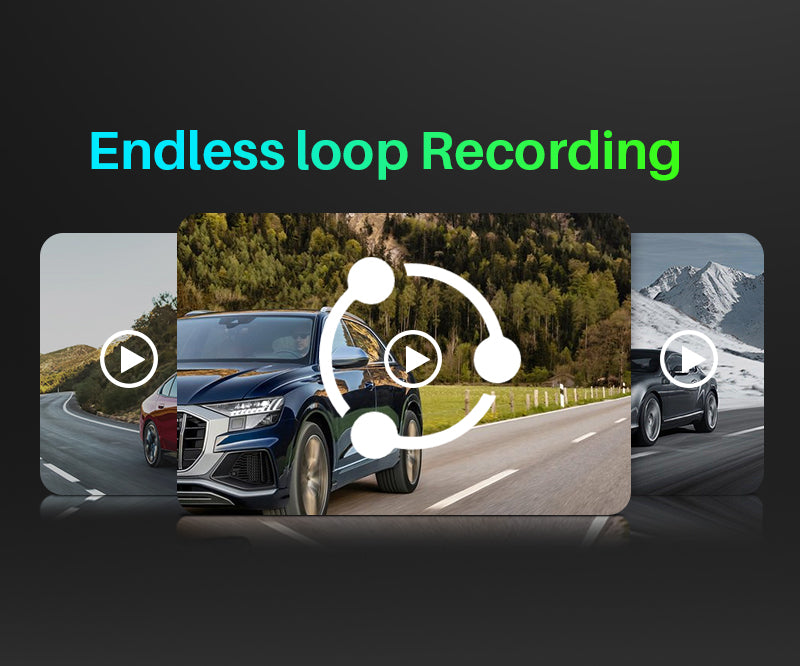
1/2/3 min loop recording,the oldest video will be overwritten when the Micro SD card is full so that can keep recording over and over.
1/2/3 min loop recording,the oldest video will be overwritten when the Micro SD card is full so that can keep recording over and over.
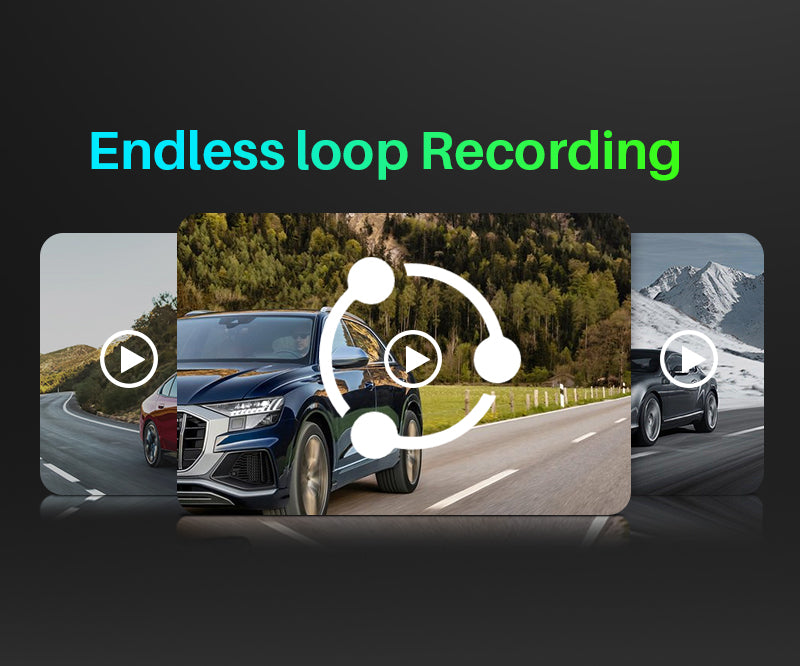
1/2/3 min loop recording,the oldest video will be overwritten when the Micro SD card is full so that can keep recording over and over.
1/2/3 min loop recording,the oldest video will be overwritten when the Micro SD card is full so that can keep recording over and over.
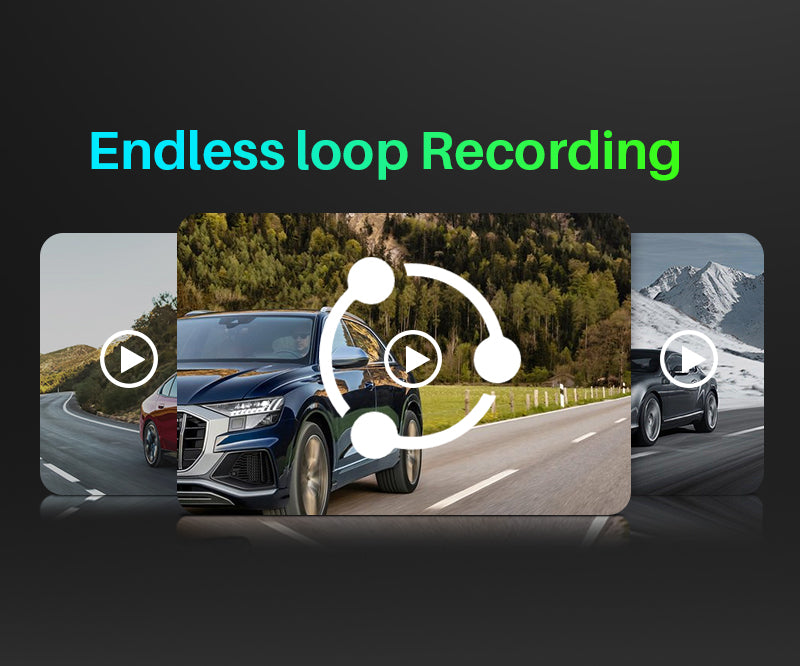
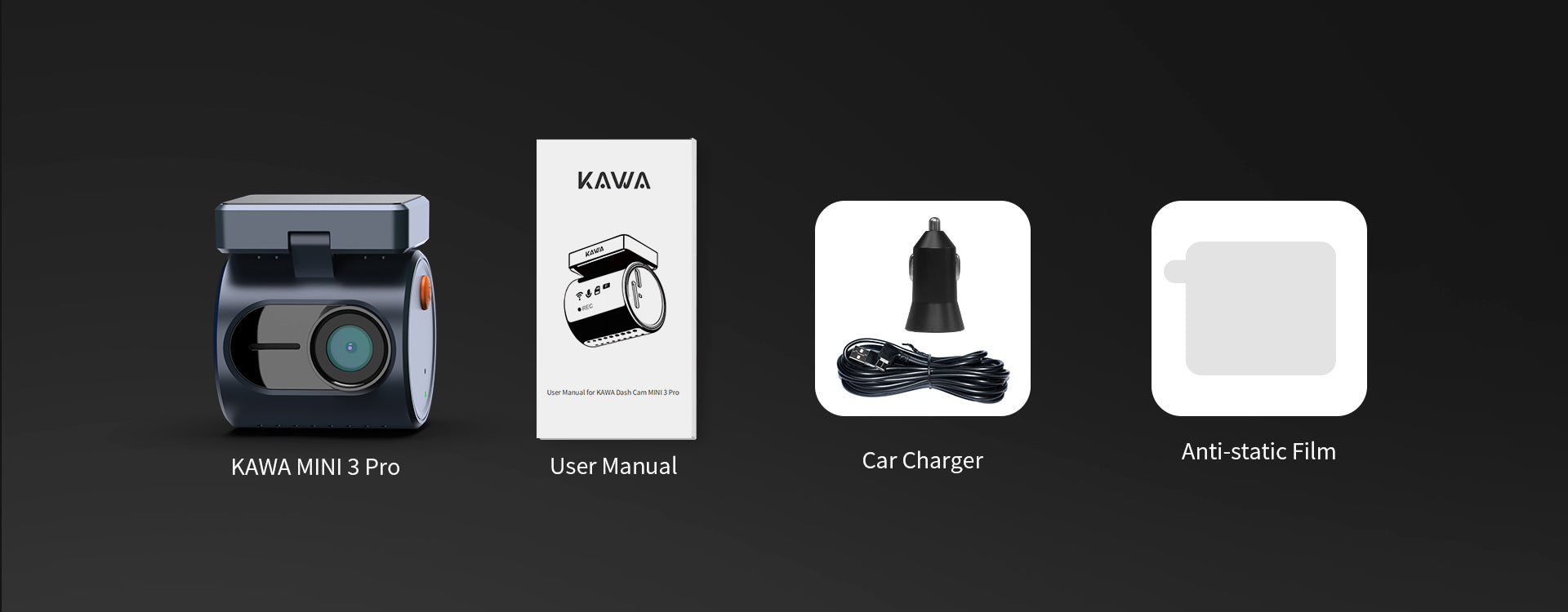
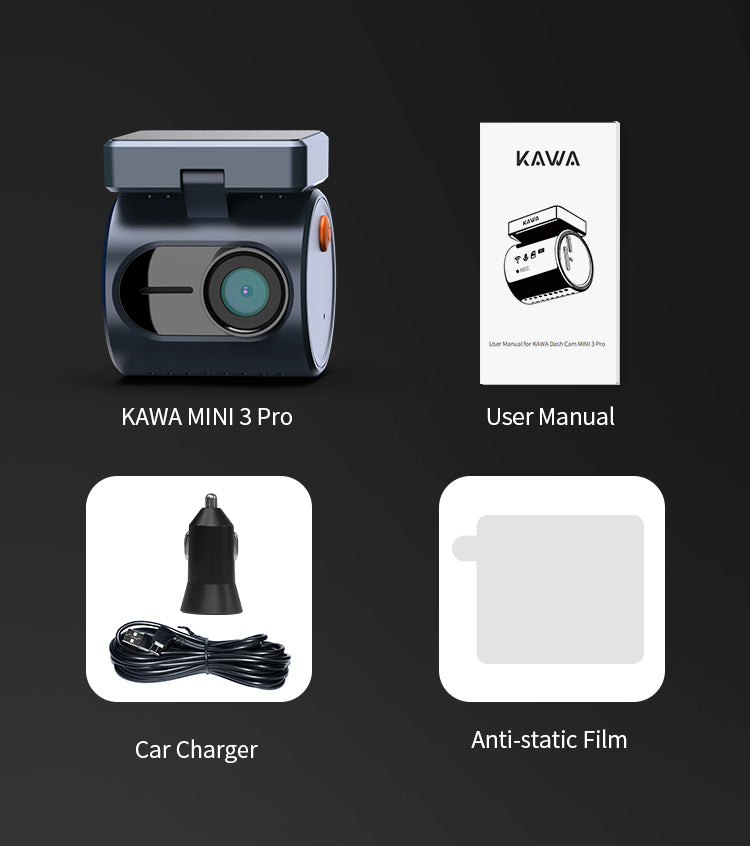
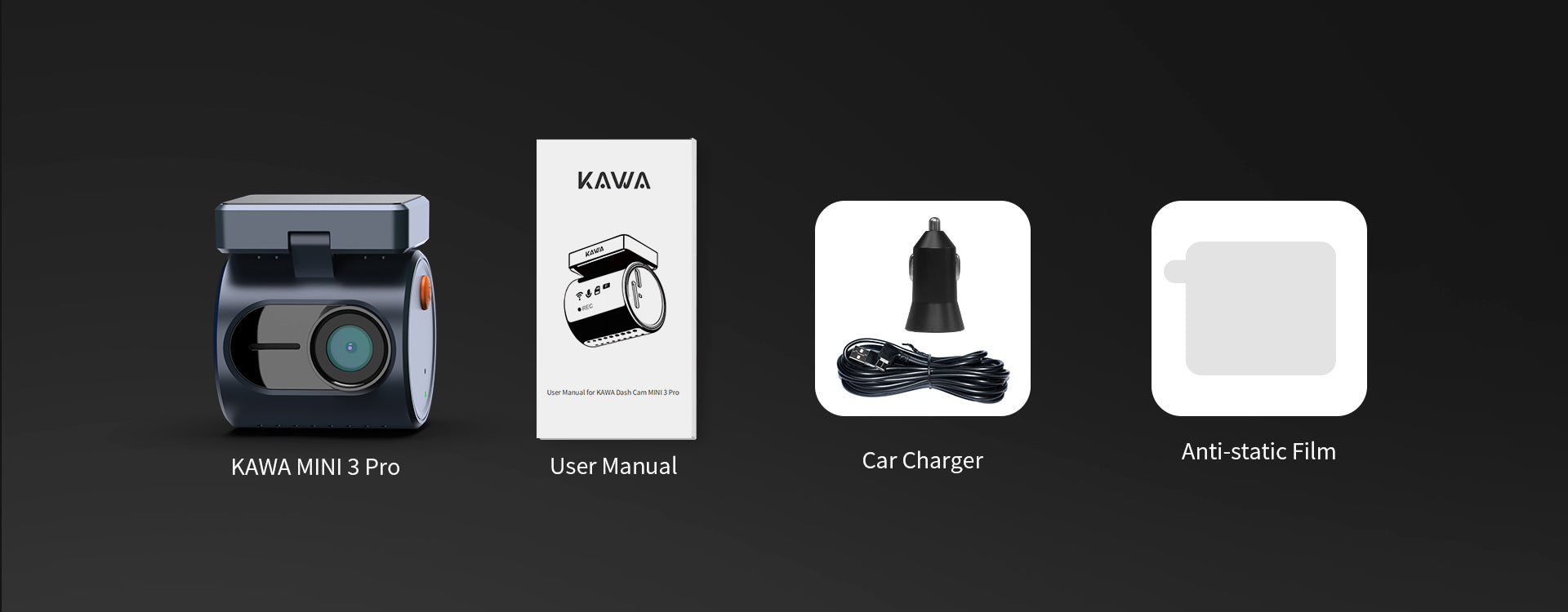
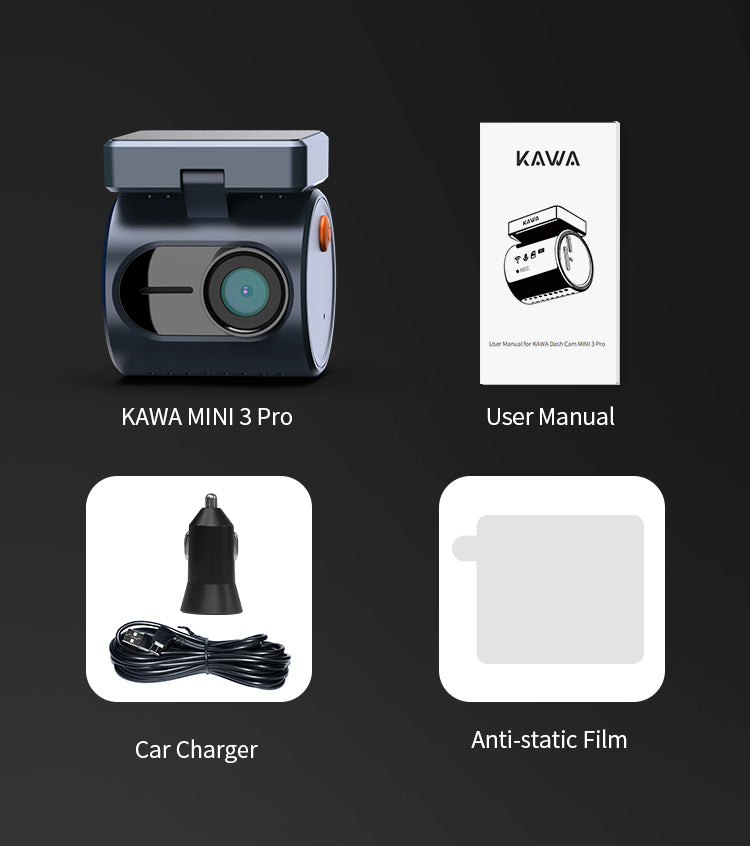
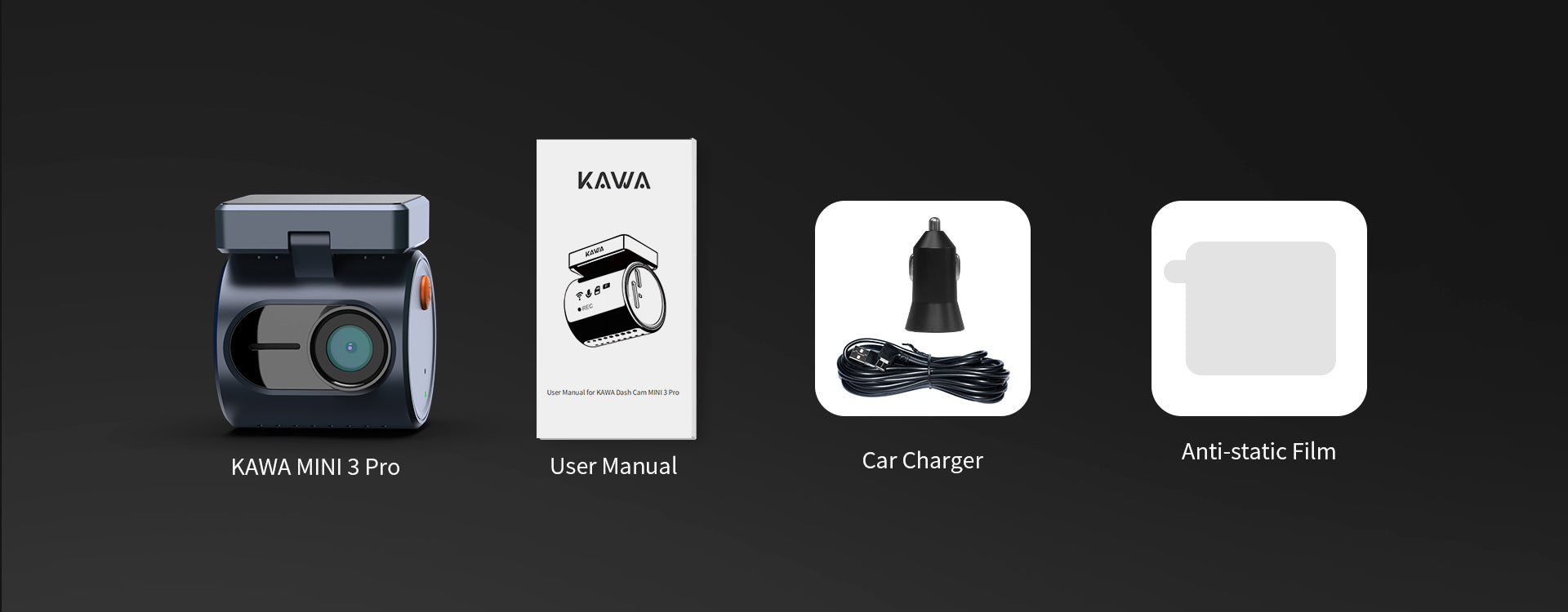
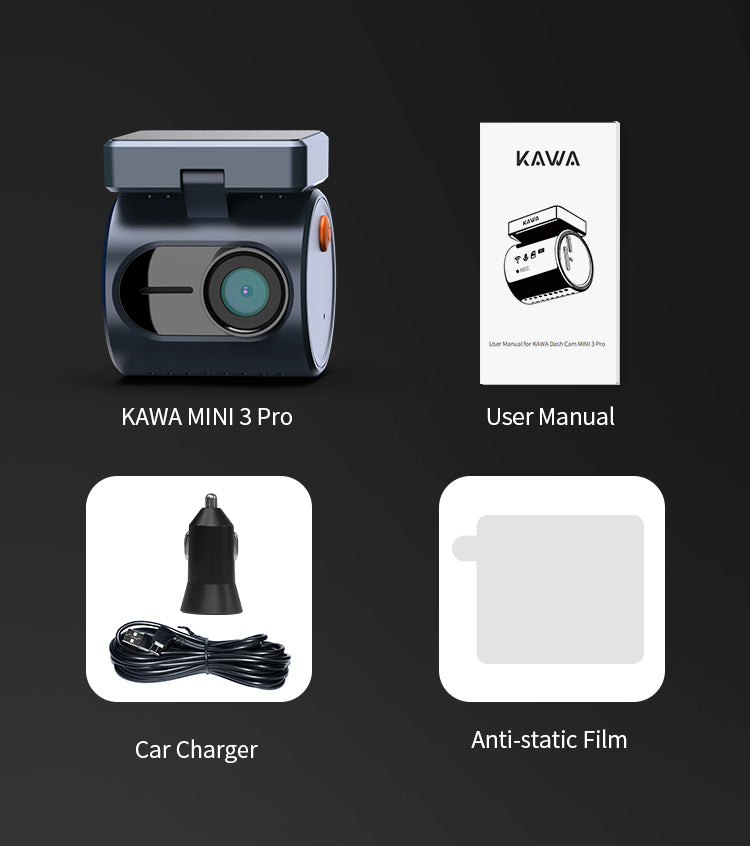

No se pudo cargar la disponibilidad de retiro
Excellent picture quality
👍
Everything was sent as described, but customs took it as it's illegal in my place.
perfect small camera, the image is very sharp and it is very easy to operate. the installation of the software for Android takes a few minutes and in English it is very simple.